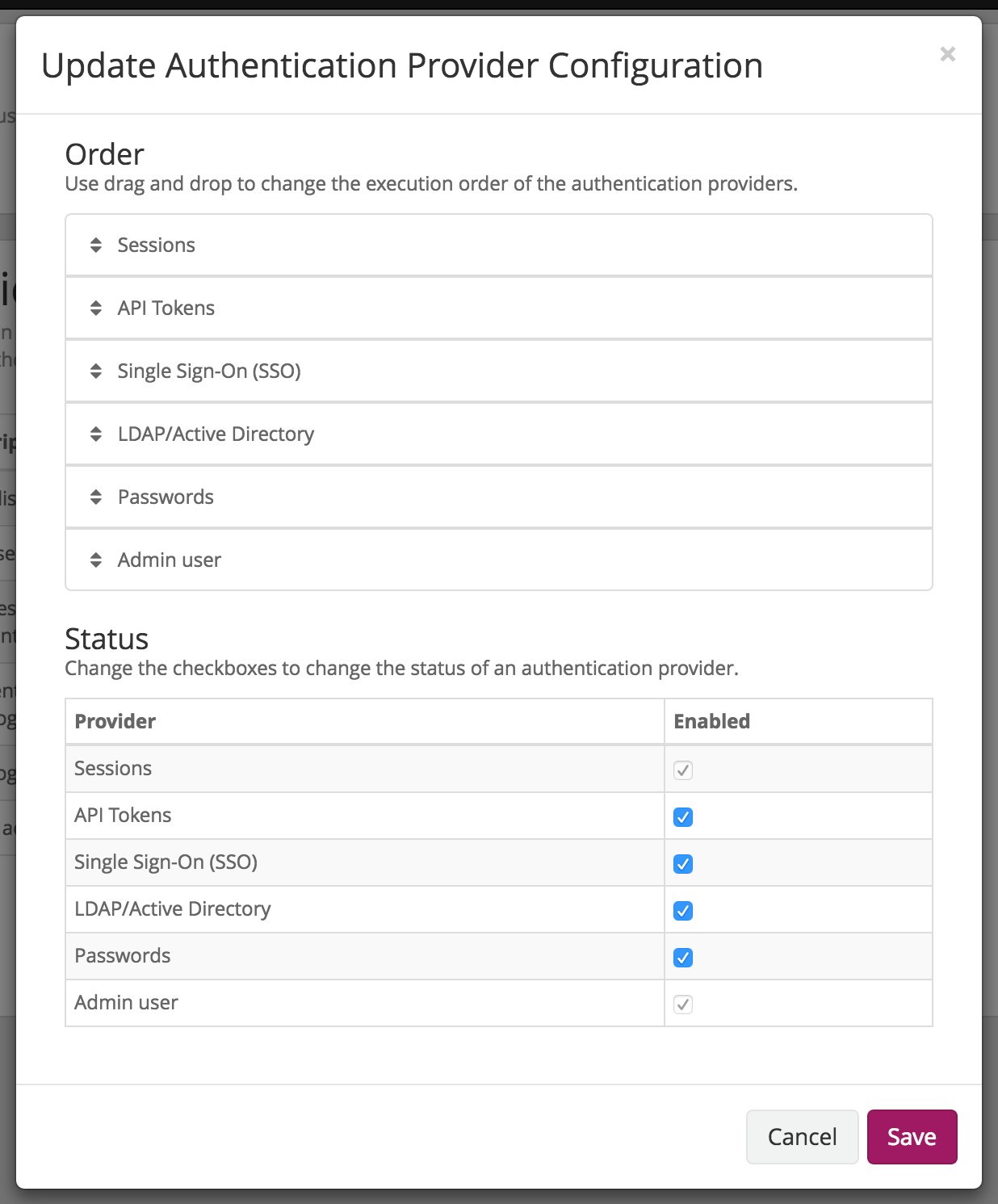Deprecation Note
We published the last version of Graylog Documentation before the release of Graylog 4.2. Now, all documentation and help content for Graylog products are available at https://docs.graylog.org/.
There will be no further updates to these pages as of October 2021.
Do you have questions about our documentation? You may place comments or start discussions about documentation here: https://community.graylog.org/c/documentation-campfire/30
Users and Roles¶
Graylog has a granular permission system which secures the access to its features. Each interaction which can look at data or change configuration in Graylog must be performed as an authenticated user.
Each user can have varying levels of access to Graylog’s features, which can be controlled with assigning roles to users.
The following sections describe the capabilities of users and roles and also how to use LDAP for authentication.
Authentication providers¶
Graylog 2.1.0 and later supports pluggable authentication providers. This means, that Graylog cannot only use the builtin authentication mechanisms like its internal user database, LDAP/Active Directory, or access tokens, but can also be extended by plugins to support other authentication mechanisms, for example Single Sign-On or Two Factor Authentication.
Configuration¶
The order in which the authentication providers will be queried can be configured in the Graylog web interface on the System / Authentication / Configure Provider Order page.
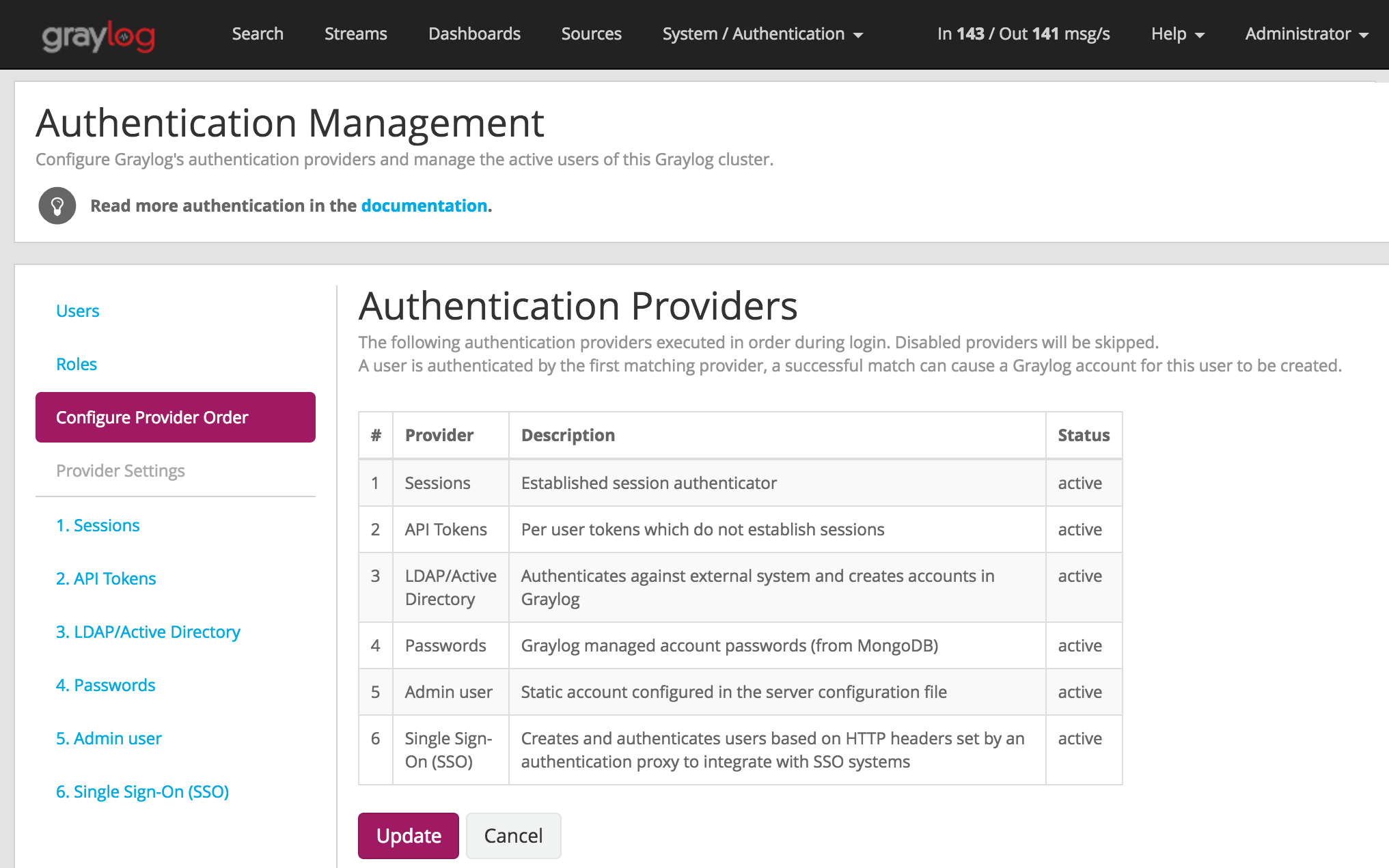
If a user tries to log into Graylog, the authentication providers will be queried in the configured order until a successful authentication attempt has been made (in which case the user will be logged in) or all authentication providers have denied authentication (in which case the user will not be logged in and get an error message).
By clicking on the Update button on the System / Authentication / Configure Provider Order page, the order of authentication providers can be customized.