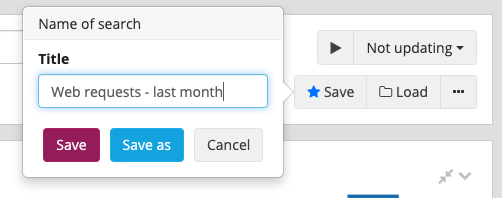Deprecation Note
We published the last version of Graylog Documentation before the release of Graylog 4.2. Now, all documentation and help content for Graylog products are available at https://docs.graylog.org/.
There will be no further updates to these pages as of October 2021.
Do you have questions about our documentation? You may place comments or start discussions about documentation here: https://community.graylog.org/c/documentation-campfire/30
Saved Searches¶
Sometimes you may want a specific search configuration to be used later. Graylog provides a saved search functionality to accomplish exactly that.
Once you submitted your search, click on the Save button on the right side of the search bar.
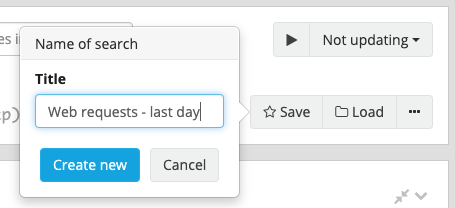
Give a name to the current search and click on save. When you want to use the saved search later on, you only need to click on the Load button and select it from the list. You can also use the overview to delete a saved search.
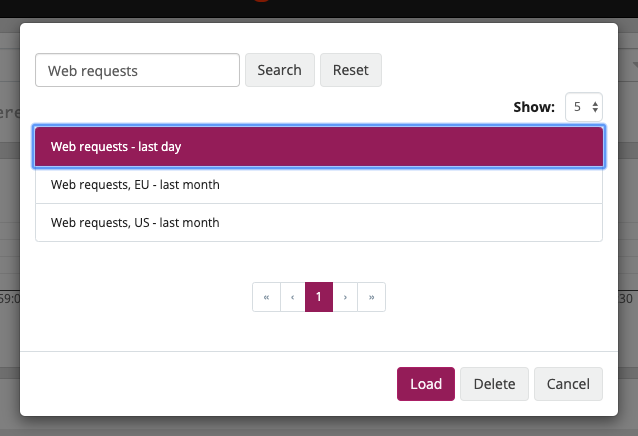
Of course, you can always update your saved search. To do so, select it from the overview, change the search, e.g. by adding new fields for a message table, adding new widgets or defining a different search query and click on the Save button. The open dialog allows changing the name and also contains a Save as button to create a new saved search without changing the original one.